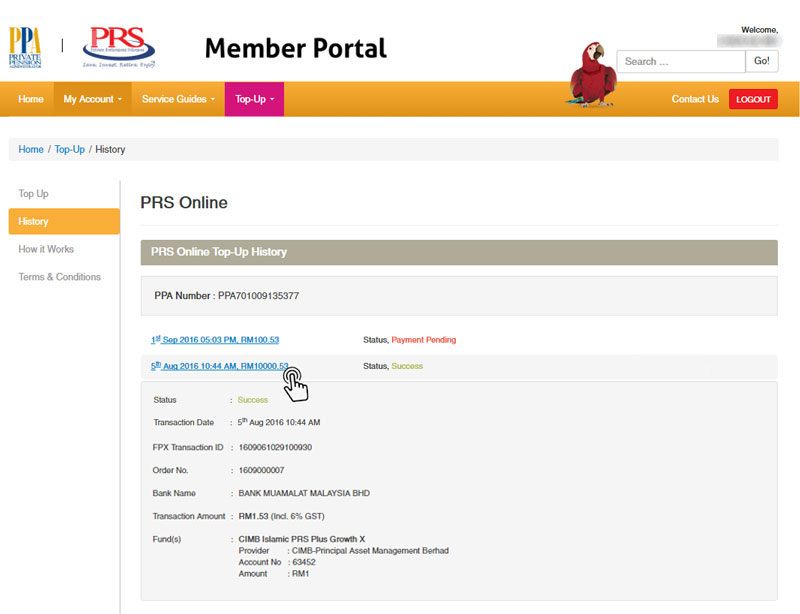How PRS Online Top-Up Works
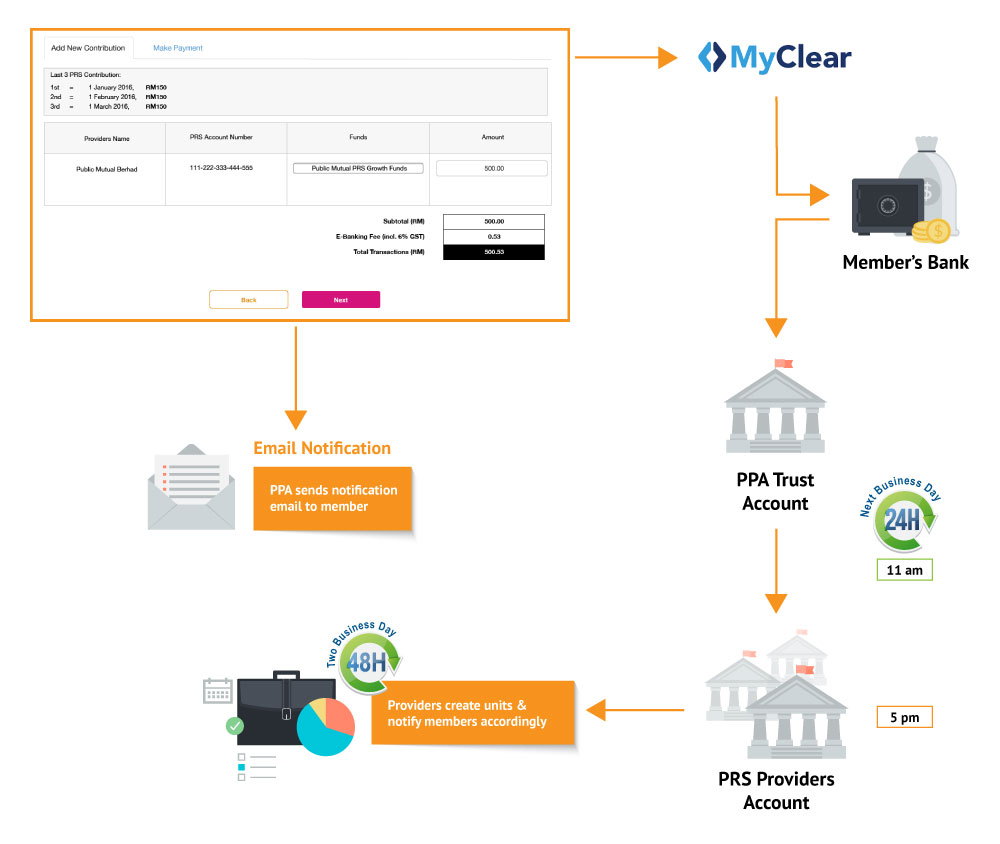
PRS Top-Up
This page shows the list of PRS funds that you have individually contributed and you can top up with your selected Provider(s).
Note: Funds under Employer and/or Vesting contributions, if any, are not available for top-up via PRS Online.
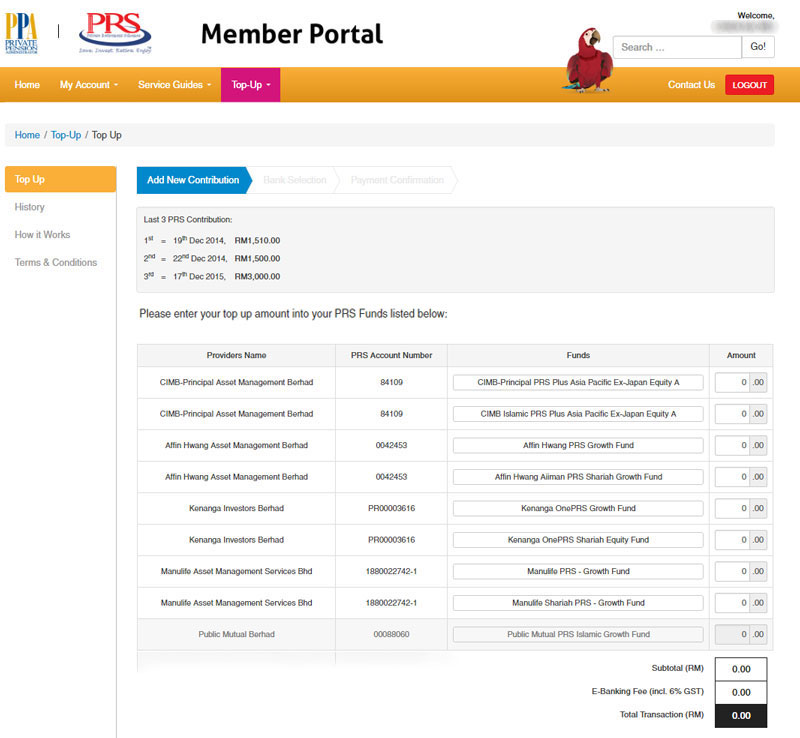
a) You may choose more than 1 existing fund(s) to top-up. For example, you may have more than one (1) fund with different Provider(s)
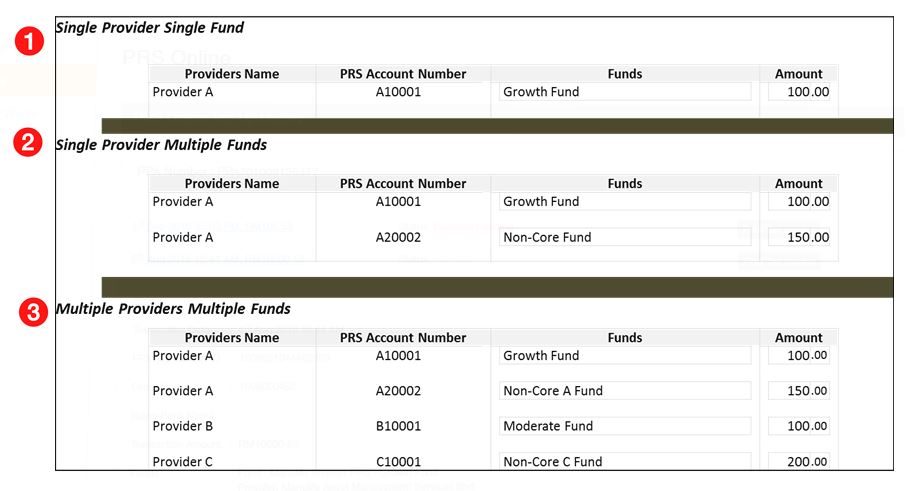
Once you decide on the fund(s) that you want to top-up and the amount of contribution,
a) Please confirm and check ✔ that you have read the Disclosure Document & Product Highlight Sheet as well as the Terms and Conditions.
b) Click on ‘Next’ to proceed to payment
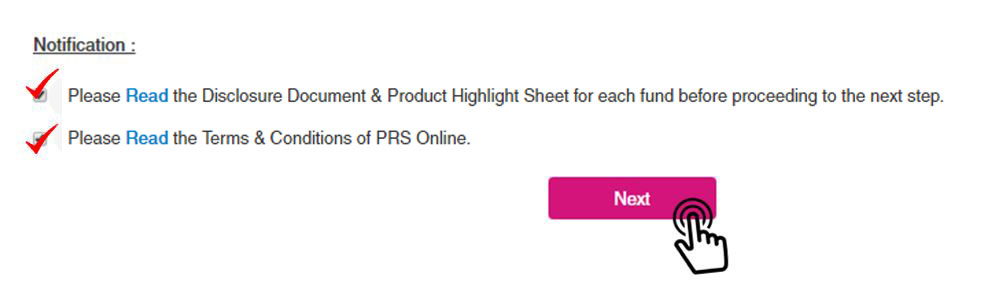
To top up your PRS funds top-up, you are allowed to choose only (1) bank from the list of available banks.
a) Select only one (1) bank for payment
b) Confirm and check ✔ that you have read and agreed with the terms and conditions of the FPX
c) Click ‘Agree and Proceed’ for payment
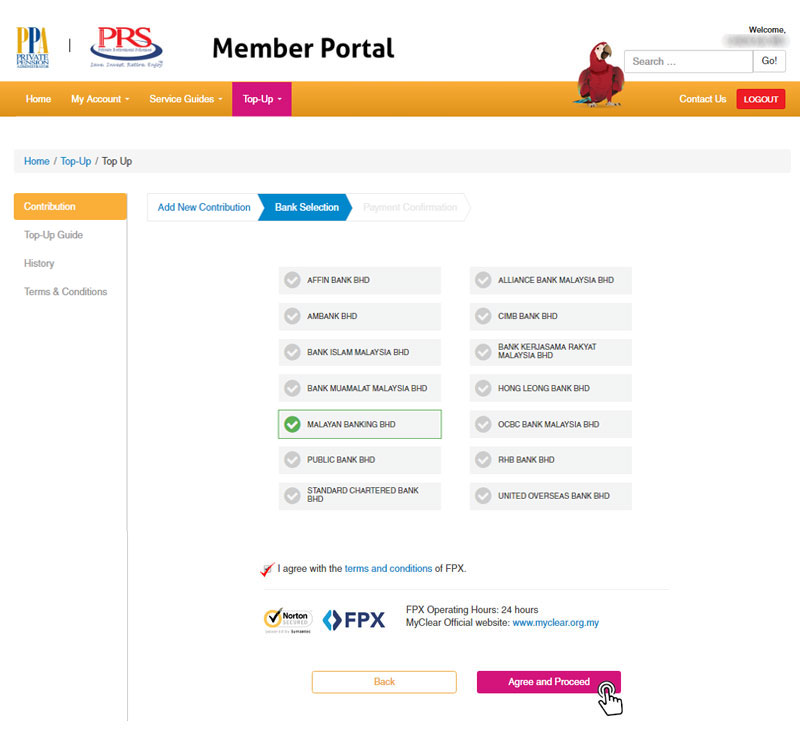
Ensure that the details on your PRS fund (s) and contribution amount are accurate before proceeding for payment.
The Payment Confirmation screen will appear.
a) Check your selected fund(s)
b) Check your contribution amount
c) Once confirmed, click on ‘Pay’ to proceed
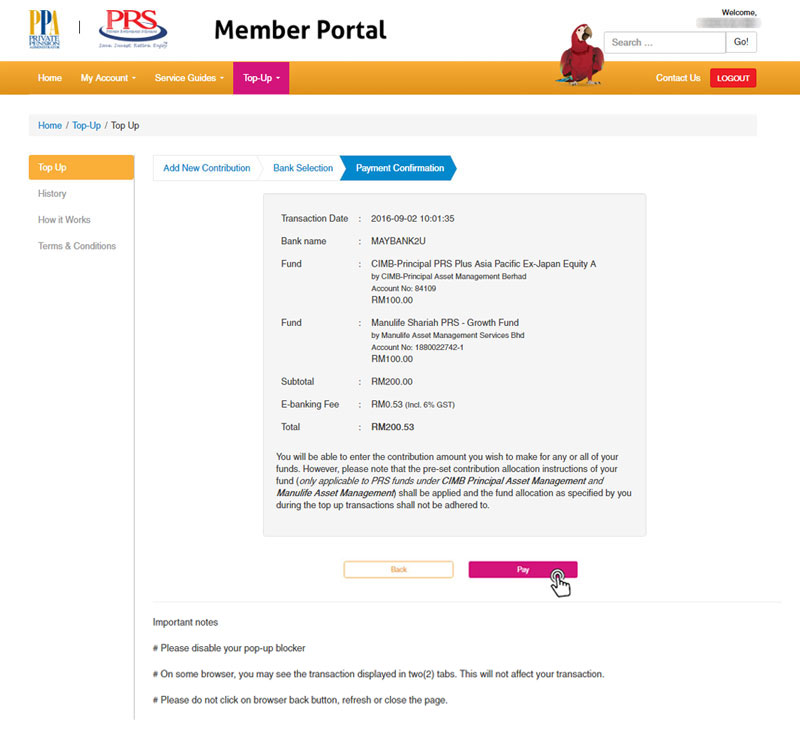
You will be redirected to internet banking. Complete the payment process with the selected bank.
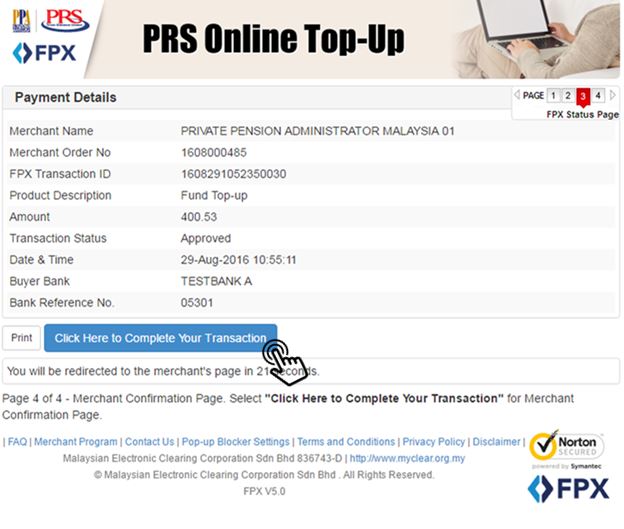
Once the payment process is complete, you should receive:
a) Confirmation payment receipt from your selected bank
b) Notification message on completed transaction from PPA